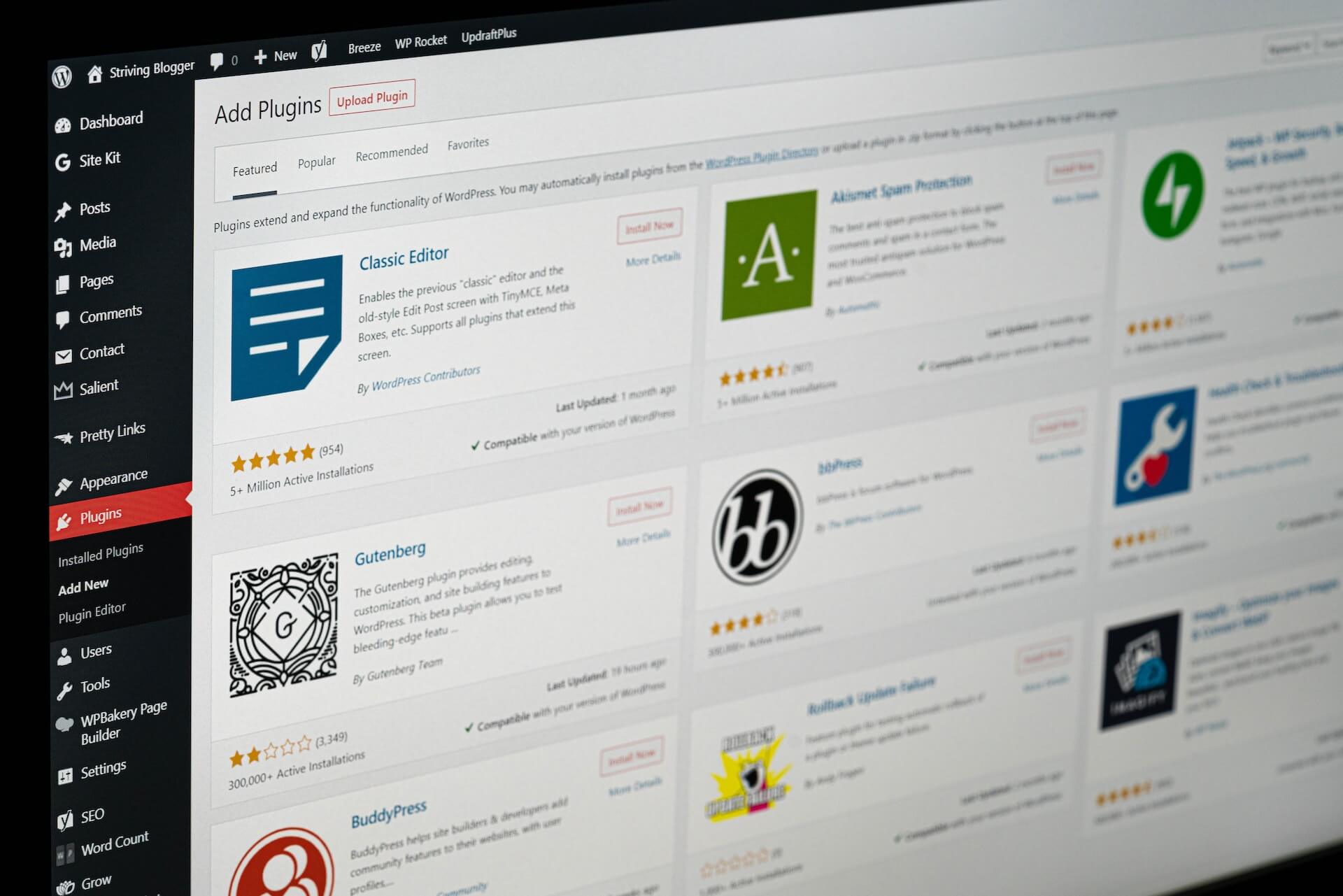A Beginner’s Guide to Creating a WordPress Blog

Are you ready to share your thoughts, ideas, or expertise with the world? Creating a blog on WordPress is a fantastic way to get started. WordPress is a versatile and user-friendly platform that allows you to create and manage your blog with ease. In this step-by-step guide, we’ll walk you through the process of setting up your own WordPress blog.
Step 1: Choose Your Niche and Domain
Before diving into the technical aspects, you need to determine your blog’s niche or topic. Consider your passions, interests, and expertise. Selecting a niche you’re passionate about will make it easier to create engaging content consistently.
Once you’ve decided on your niche, you’ll need to choose a domain name. Your domain is your blog’s web address (e.g., www.yourblogname.com). Make it relevant to your niche and easy to remember.
Step 2: Set Up Hosting
To get your blog online, you’ll need web hosting. Hosting providers like Bluehost, SiteGround, and HostGator offer WordPress hosting plans. Choose a reliable hosting provider that fits your budget and requirements. Sign up for a hosting plan and register your domain.
Step 3: Install WordPress
Most hosting providers offer one-click WordPress installation. Once you’ve signed up for hosting, log in to your hosting account’s control panel (usually cPanel) and locate the WordPress installer. Follow the on-screen instructions to install WordPress on your domain.
Step 4: Configure Basic Settings
After installation, you can access your WordPress dashboard. Here, you can configure basic settings such as your blog’s title, tagline, and time zone. Navigate to “Settings” in the left sidebar and customize these settings to match your blog’s identity.
Step 5: Choose a Theme
WordPress offers a wide range of free and premium themes. Choose a theme that aligns with your blog’s style and niche. You can install and activate a theme from the “Appearance” > “Themes” section of your dashboard. Customize it further to match your branding.
Step 6: Install Essential Plugins
Plugins enhance your blog’s functionality. Some essential plugins to consider installing include:
- Yoast SEO: Helps optimize your content for search engines.
- Akismet Anti-Spam: Filters out spam comments.
- Jetpack: Offers various features like site statistics, security, and social sharing.
- W3 Total Cache: Improves website speed and performance.
You can install plugins via the “Plugins” > “Add New” section of your dashboard.
Step 7: Create Your First Blog Post
It’s time to start creating content! Click on “Posts” in the left sidebar and then “Add New.” Write your blog post using the built-in WordPress editor. You can format text, add images, and use headings to structure your content.
Step 8: Customize Your Blog
Personalize your blog by adding important pages such as “About,” “Contact,” and a “Privacy Policy.” These pages are essential for user experience and legal compliance.
Step 9: Promote Your Blog
Share your blog posts on social media, join relevant online communities, and engage with your readers through comments and emails. Building an audience takes time, so be patient and consistent.
Step 10: Stay Updated
WordPress and its plugins receive regular updates. It’s crucial to keep your WordPress installation, themes, and plugins up to date to ensure security and functionality.
In conclusion, creating a WordPress blog is an exciting journey that allows you to share your ideas and connect with a global audience. By following these steps and continuously producing quality content, you’ll be well on your way to becoming a successful blogger. Good luck with your blogging adventure!